Welcome Pirates,
This is a quick guide to install and play Reign Of Pirates.
The guide will be explained in steps ;
STEP 1: First of all make sure you have a hamachi installed , if not download here :
https://secure.logmein.com/products/hamachi/download.aspxAfter installing hamachi , join the network : ROPserver1 to ROPserver20.. (password 123456) remember you can only join 1 network with 1 computer.
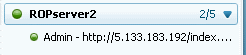 STEP 2 :
STEP 2 :Go to our website :
http://5.133.183.192/ ( You must be in our hamachi network to be able to use the website)
Register an account to play.
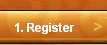 STEP 3 :
STEP 3 :Download the client and Patch. If you don't have TOP v2.0 , download it from the website on downloads tab (We don't use TOP II , we use the normal V2.0.) after download install it in your Drive C.
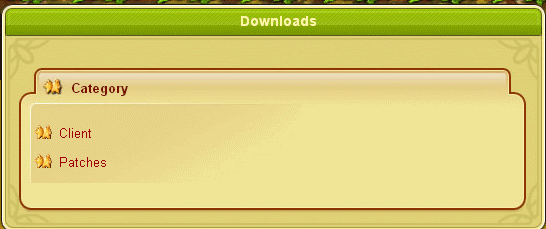 http://5.133.183.192/downloads/NEW LINK FOR PATCH (FAST DOWNLOAD)
http://5.133.183.192/downloads/NEW LINK FOR PATCH (FAST DOWNLOAD) :
http://www.2shared.com/file/Oq0Pe0-a/ROP_PATCH_NEW4.htmlExtract the patch in Drive C >> Program files >> Tales of pirates folder and "Replace yes to all".
Run Start.bat
Run the game and play!
If you are having any problems with installing and playing , leave a reply here our contact any staff member through pms or Support Topic.
If you can't use or open the register and download website , that means your not connected into our hamachi network or the server is down (Host hamachi is offline)REIGN OF PIRATES